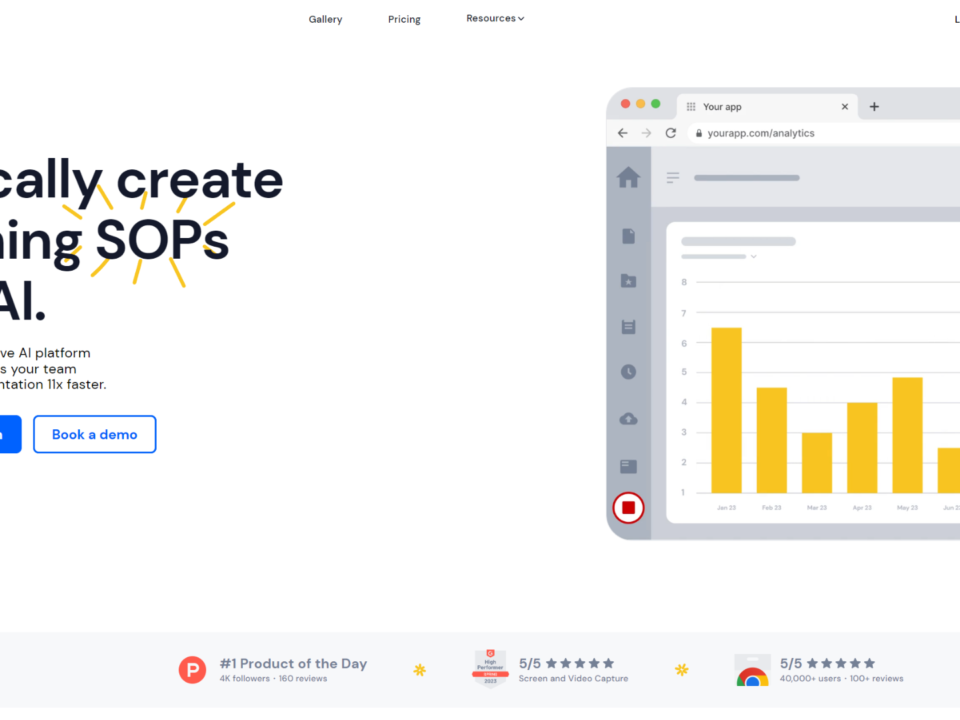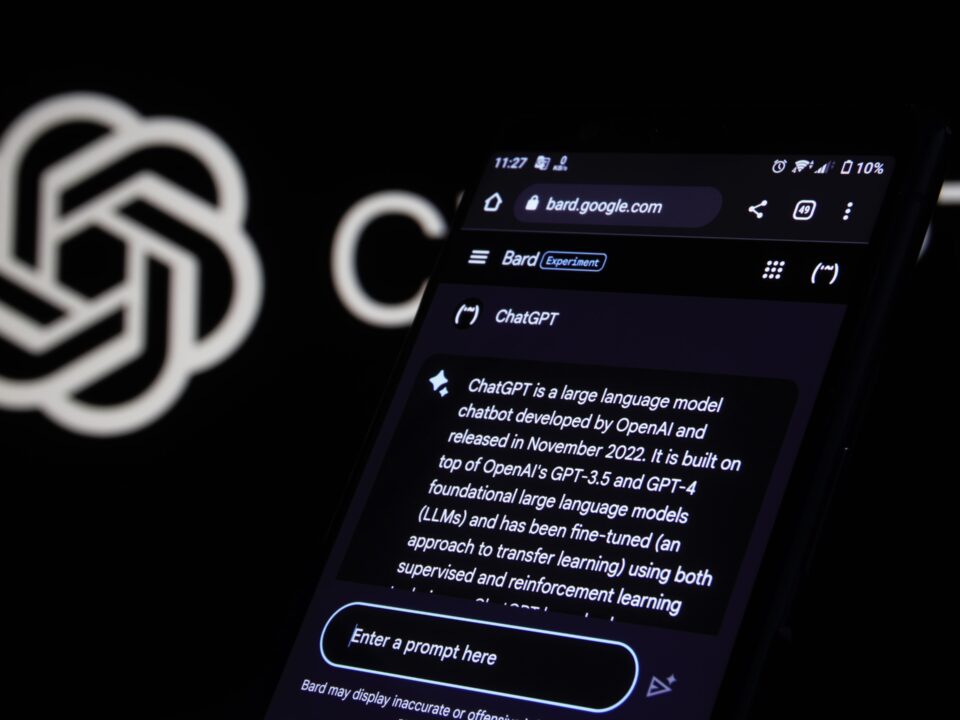What Can “Buffer” Do For You?
One of the social media tools we have started using at the Missions Office is “Buffer”.
Buffer allows you to organize, schedule and post to your social media platform for greatest exposure. Buffer is a free application for basic functions. There is a paid version, but we have found the free version enough for our needs.
Rather than spending the time trying to explain how to set up and use it, I have set a link at the bottom of this post that will walk you through set up and basic functions.
Why you might like Buffer:
As a missionary you aware of the issues time zones present. Because social media feeds move at a fast pace, posts from where you are will not be seen stateside for hours after you send them. Platforms like Facebook and Twitter generate so quickly that it buries your posts long before your followers access their site.
Buffer allows you to create a post and schedule it during peak follower times. This means your social media post are active in the states while you getting a good night sleep!
Another feature is the ability to schedule the same post several times throughout the week. For instance, you have a VBS or camp that you want your supporters to pray for. You can set up a reminder to pray for each day of the week. You can edit the posts in the queue if you want to add more information.
Buffer also has a photo editor, “Pablo”, which allows you to upload photos and add text to them. You can create a quality graphic in minutes. Uploaded photos must be less than 3mb or Buffer may have issues posting them.
There are a lot of great tutorials available there but the ones provided by Buffer are the best.
https://www.youtube.com/playlist?list=PLzWGUATMdStgc5qtCDsJ-YoPCBI0OtnDY
FYI – their Buffer Chat’s on Twitter are awesome!
Happy Posting!